mesheryctl mesh validate
Validate conformance to predefined standards
Synopsis
Validate predefined conformance to different standard specifications
mesheryctl mesh validate [flags]
Examples
Validate conformance to predefined standards
mesheryctl mesh validate [mesh name] --adapter [name of the adapter] --tokenPath [path to token for authentication] --spec [specification to be used for conformance test] --namespace [namespace to be used]
Validate Istio to predefined standards
mesheryctl mesh validate istio --adapter meshery-istio --spec smi
Options
-a, --adapter string (Required) Adapter to use for validation (default "meshery-nsm") -h, --help help for validate -s, --spec string (Required) specification to be used for conformance test (smi/istio-vet) (default "smi") -t, --token string Path to token for authenticating to Meshery API -w, --watch Watch for events and verify operation (in beta testing)
Options inherited from parent commands
--config string path to config file (default "/home/runner/.meshery/config.yaml") -v, --verbose verbose output
Screenshots
Usage of mesheryctl mesh validate
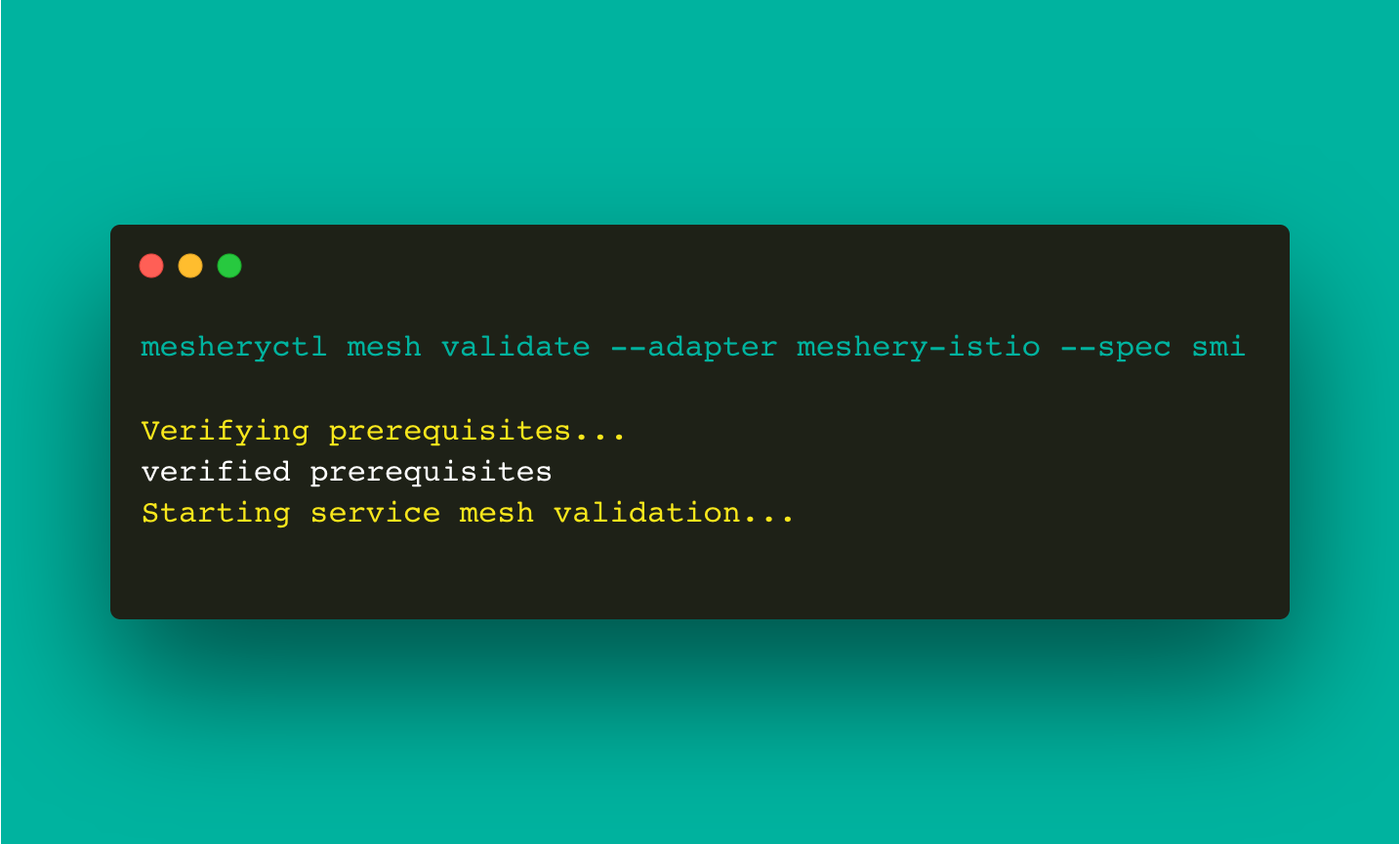
See Also
Go back to command reference index, if you want to add content manually to the CLI documentation, please refer to the instruction for guidance.