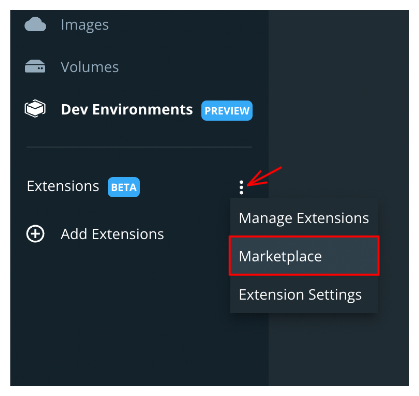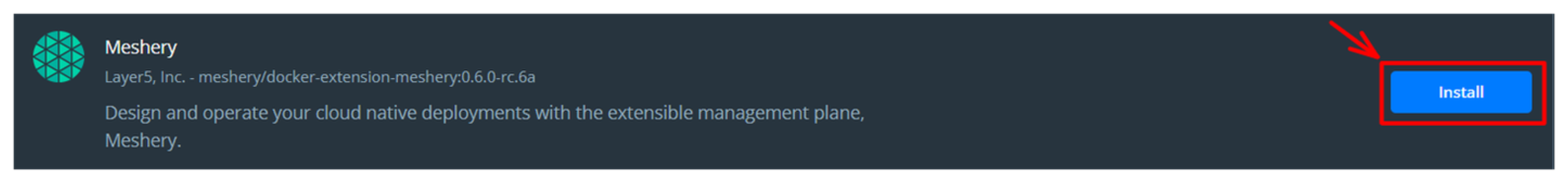Quick Start with Docker Extension 
Docker Extension for Meshery
The Docker Extension for Meshery extends Docker Desktop’s position as the developer’s go-to Kubernetes environment with easy access to full the capabilities of Meshery’s collaborative cloud native management features.
Using Docker Desktop
-
Navigate to the Extensions Marketplace of Docker Desktop.
-
From the Dashboard, select Add Extensions in the menu bar or open the Extensions Marketplace from the menu options.
- Navigate to Meshery in the Marketplace and press install.
OR
You can visit the Docker Hub marketplace to directly install Meshery extension in your Docker Desktop.
Using Docker CLI
Meshery runs as a set of one or more containers inside your Docker Desktop virtual machine.
docker extension install meshery/docker-extension-meshery Successfully installed Meshery mesheryctl system dashboard
Remove Meshery as a Docker Extension
If you want to remove Meshery as a Docker extension from your system, follow these steps:
-
Stop Meshery Container:
- First, stop the running Meshery container (if it’s currently running) using the following Docker command:
docker stop meshery-container -
Remove Meshery Container:
- After stopping the container, you can remove it using the following command:
docker rm meshery-container -
Remove Meshery Images:
- Meshery might have pulled Docker images for its components. You can remove these images using the
docker rmicommand. Replace the image names with the actual ones you want to remove:
docker rmi meshery/meshery:latestdocker rmi meshery/adapters:latest…and so on for other Meshery-related images
- Meshery might have pulled Docker images for its components. You can remove these images using the
-
Remove Meshery Volumes (if necessary):
- Meshery may have created Docker volumes to persist data. You can list and remove these volumes using the
docker volume lsanddocker volume rmcommands. For example:
docker volume lsdocker volume rm meshery-data-volume…remove other Meshery-related volumes if present
- Meshery may have created Docker volumes to persist data. You can list and remove these volumes using the
-
Remove Docker Network (if necessary):
- If Meshery created a custom Docker network, you can remove it using the
docker network rmcommand. For example:
docker network rm meshery-network - If Meshery created a custom Docker network, you can remove it using the
-
Clean Up Configuration (optional):
- If Meshery created configuration files or directories on your host machine, you can remove them manually if you no longer need them.
Recent Discussions with "meshery" Tag
- Apr 24 | Meshery Development Meeting | April 24th 2024
- Mar 11 | [Help Wanted] A list of open DevOps-centric needs on Meshery projects
- Apr 14 | Unable to deploy meshery to minikube
- Apr 16 | Help needed for setup of meshery cli
- Apr 17 | Meshery Development Meeting | April 17th 2024
- Apr 12 | What exactly is this sistent design system project
- Nov 11 | Unable setup local Meshery development server
- Apr 10 | How a beginner can start exploring project of meshery?
- Apr 10 | Meshery Development Meeting | April 10th 2024
- Apr 07 | Regarding [Bug]: Connection page shows error in "Local Provider" #10595
Suggested Reading
- Docker - Install Meshery on Docker